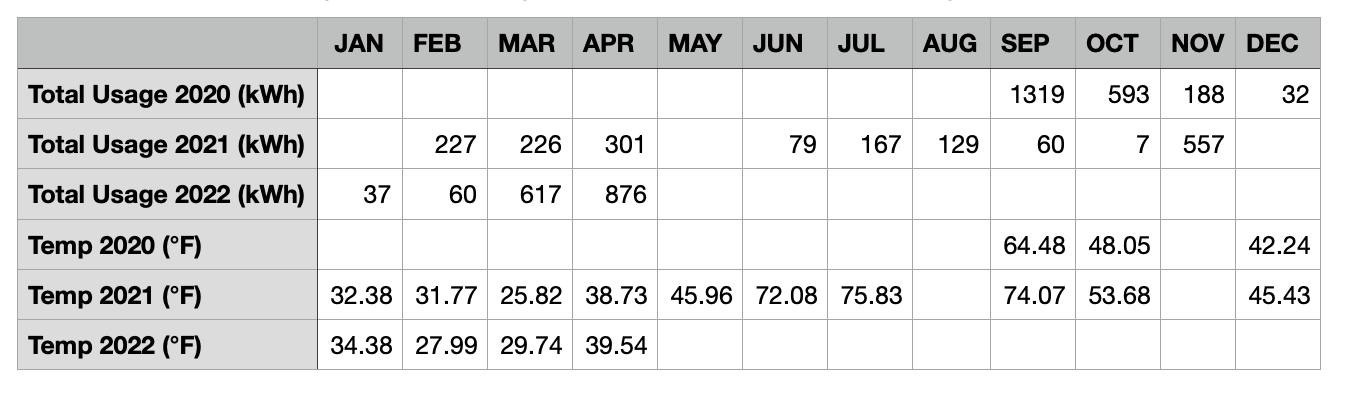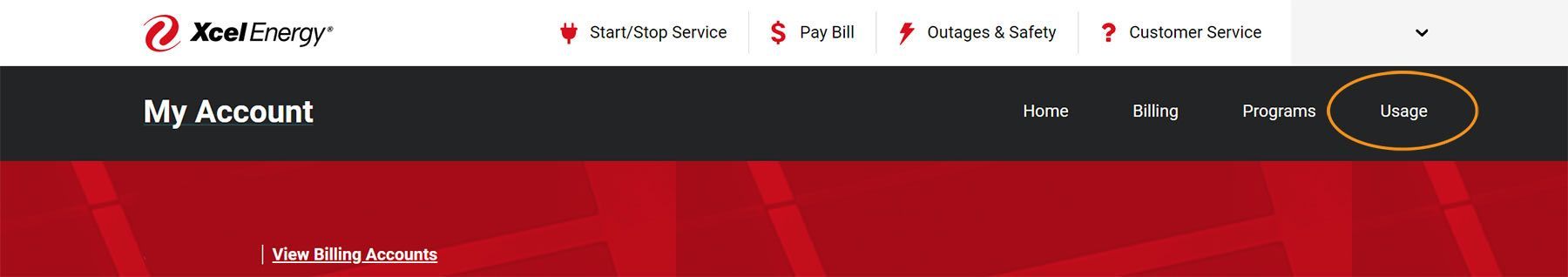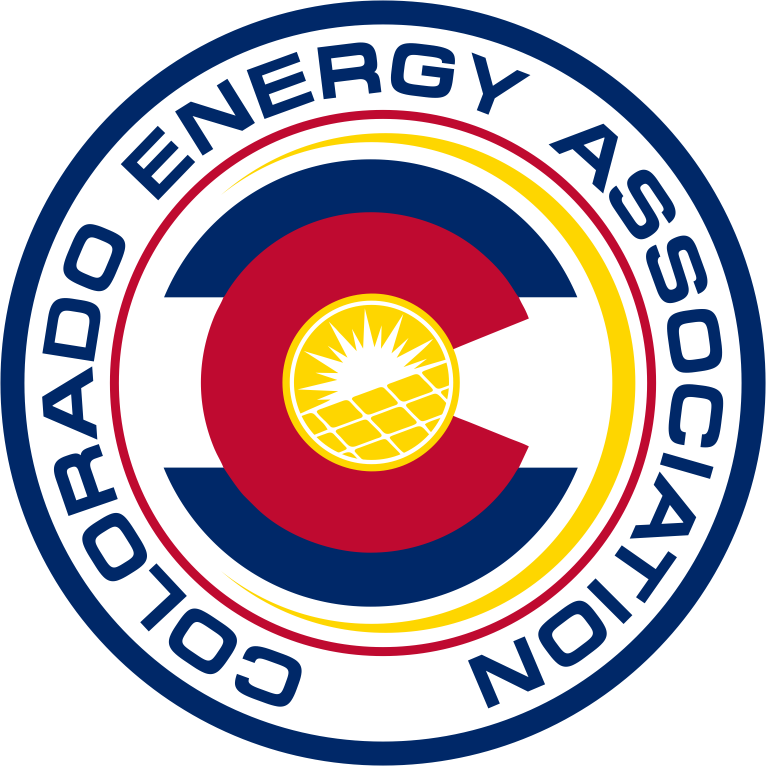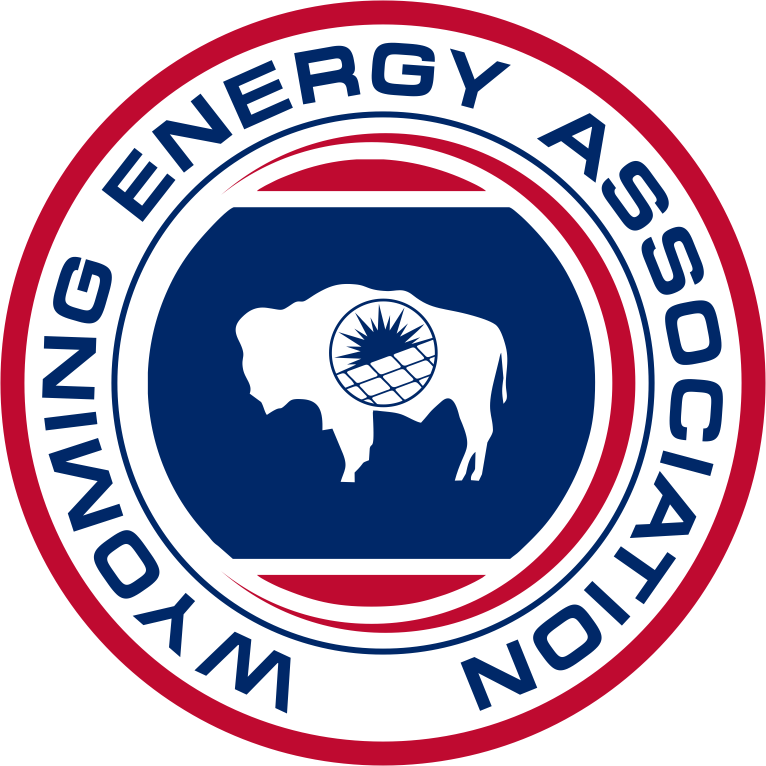NEXT ENERGY.AI
FIND MY USAGE
Considering a solar quote? We'll need your current energy usage details!
Below is a detailed guide on how to collect the necessary information for us!
Step 2
Scroll down & click the “Download CSV” button.
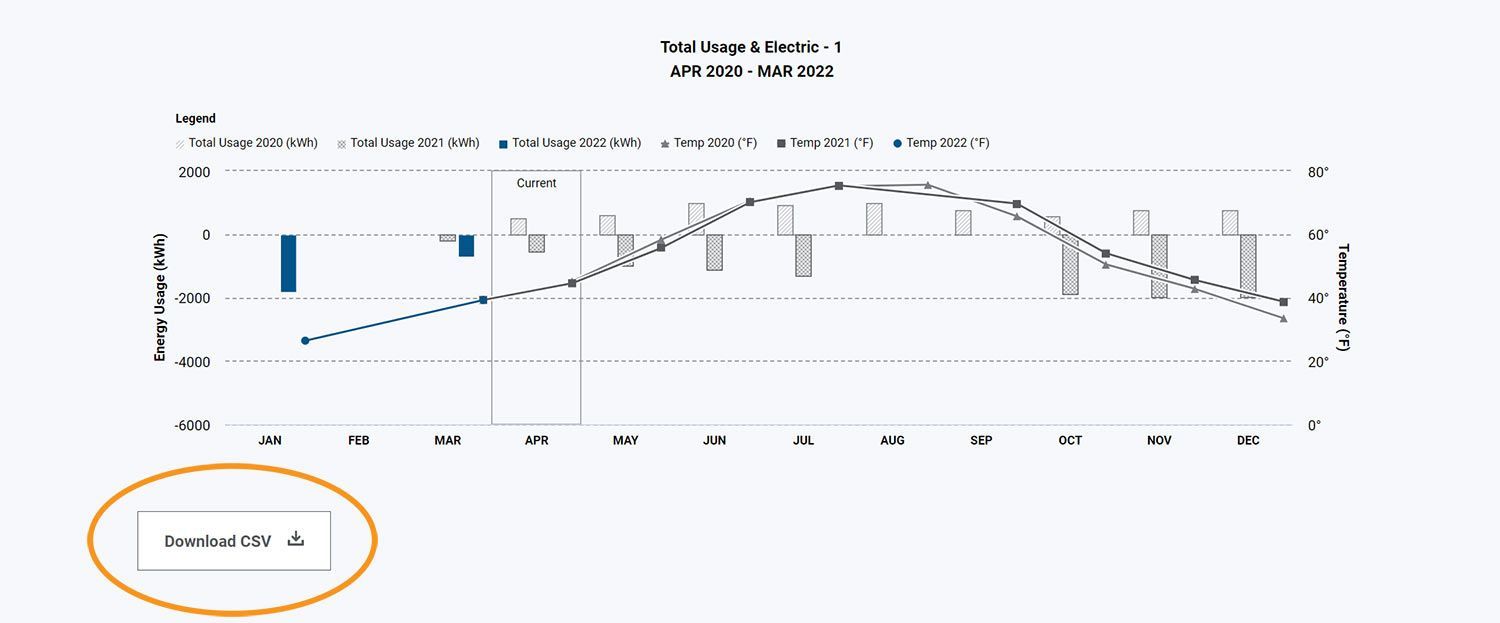
Step 3
Take a screenshot of the CSV file and or send the file directly to us!